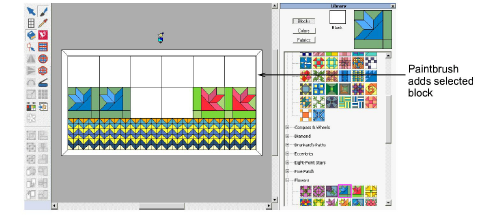Use Edit > Eyedropper to select patchwork blocks or fabrics.
|
|
|
|
|
Use Edit > Eyedropper to select patchwork blocks or fabrics. |
The Select Object tool works in a similar way to BERNINA V9. The difference is that in BERNINA Quilter you work with blocks or areas rather than design objects. Alternatively, use the Eyedropper tool to select a patchwork block or fabric that has already been used in the quilt or is stored on the Fabric Palette.
With the Select Object tool selected, click a block.

Hold down Ctrl to select multiple blocks.
Alternatively, click the Eyedropper icon and select either a patchwork block or fabric:
Click the Blocks button for patchwork blocks.
Click the Colors button for plain fabrics.
Click the Fabrics button for patterned fabrics.
Select the color, fabric or patchwork block from the quilt or one of the Palettes Used. A preview is shown in the Library Preview panel.
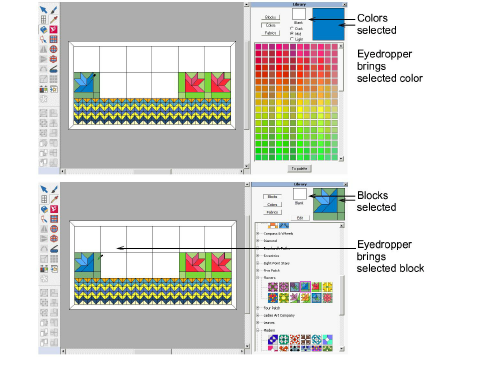
Use the Paintbrush tool to add a patchwork block or fabric to the quilt.