


|
|
|
|
|
|
|
|
When the quilt is complex, it is easy to select and move parts by accident. Locking the quilt enables you to work on appliqué or embroidery objects without accidently selecting and changing the quilt. Blocks, sashes and borders cannot be selected or moved by accident.
Select the Lock Quilt icon.
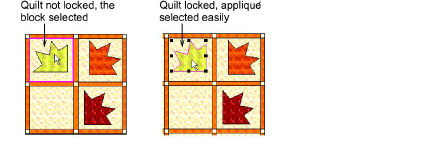
Select Lock Quilt again to unlock the quilt.
Click Lock Appliqué.
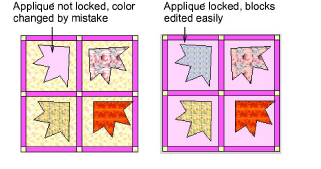
Select Lock Appliqué again to unlock the appliqué.
Select Lock Embroidery.
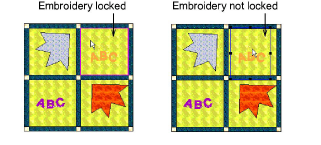
Select Lock Embroidery again to unlock the embroidery.