
Use Edit > Embroidery Window to add embroidery to quilt designs.
|
|
Use Edit > Embroidery Window to add embroidery to quilt designs. |
Add a previously digitized design or create a new embroidery design in the BERNINA Quilter Embroidery Window. The quilt design can include more than one embroidery design.
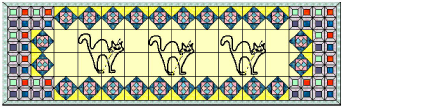
Note Embroidery designs on the quilt need to be opened and stitched using BERNINA V9. You cannot stitch embroidery designs from BERNINA Quilter.
1Open a quilt design.
2Click the Embroidery Window icon. The Embroidery Window opens.
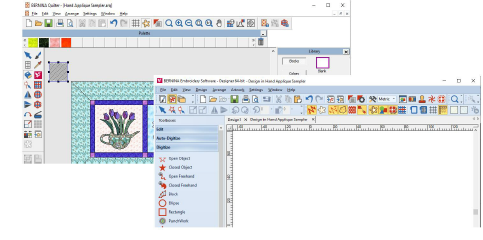
3In the embroidery design window, select File > Insert Embroidery.
4Select a design and click OK.
5Make any changes required. Any edits can be seen in the quilt window.
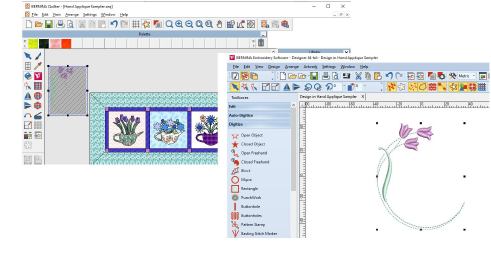
6Select File > Save and Return. The Embroidery Window closes.
Use File > Save As to save a copy of the original design.
7Select and move the embroidery design to its correct position.
