
Use Tile Fabric > Zoom 1:1 to show fabric sample at actual size.

Use Tile Fabric > Zoom In 2X to zoom in to the fabric sample.

Use Tile Fabric > Zoom Out 2X to zoom out of the fabric sample.
|
|
Use Tile Fabric > Zoom 1:1 to show fabric sample at actual size. |
|
|
Use Tile Fabric > Zoom In 2X to zoom in to the fabric sample. |
|
|
Use Tile Fabric > Zoom Out 2X to zoom out of the fabric sample. |
Use the Zoom tools to display the fabric sample at its actual size, or zoom in or out. Zooming does not change the sample in the preview window.
1Select and double-click a pattern in the library. The Tile Fabric dialog opens.
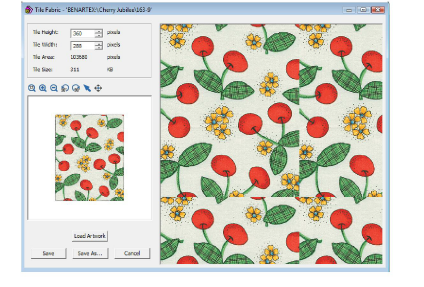
2Click one of the Zoom icons.
Zoom 1:1 to show fabric at actual size.
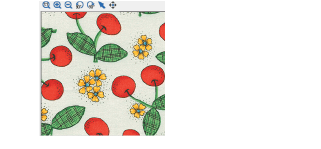
Zoom In 2X to zoom in by 2X.
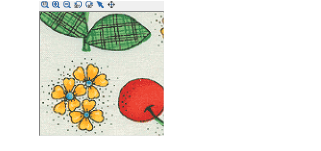
Zoom Out 2X to zoom out by 2X.
