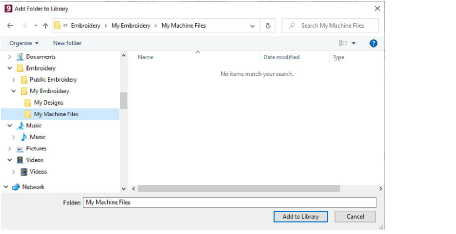Use Manage Designs > Add Folder to Library to add an existing folder to the Embroidery Library. This enables faster searching and filtering of the folder.
|
|
Use Manage Designs > Add Folder to Library to add an existing folder to the Embroidery Library. This enables faster searching and filtering of the folder. |
Alternatively, simply click the Add Folder to Library button to locate a folder of your choice. In the dialog, click Add to Library to add the folder to your embroidery library.