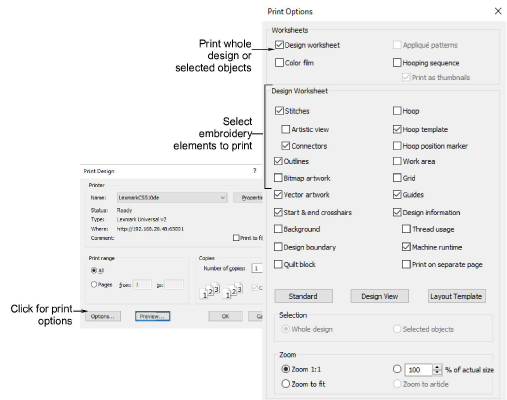Use General > Print Preview to preview a design before printing.

Use General > Print to print active design using current settings.
|
|
Use General > Print Preview to preview a design before printing. |
|
|
Use General > Print to print active design using current settings. |
You can create a hard copy of your designs using default or custom printer options. Preview designs before printing. Set print options to display the information you require. If you are using a color printer, you can print in Artistic View. Even print thread charts as a shopping reference when purchasing threads.
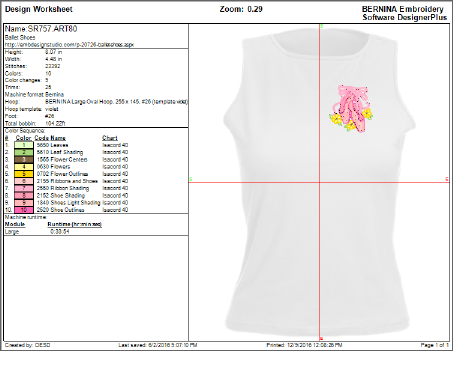
The Print Options dialog lets you set production worksheets options to show the information you want in the format you require. You can specify the data to print, graphics to include, zoom factor, and general options such as company name. You can use a color printer or a plotter to produce production worksheets. If you are using a color printer, you can print in TrueView™.