
Use General > Insert Artwork to Import vector or bitmap artwork into current design as a backdrop for manual or automatic digitizing.

Use View > Show Bitmap Artwork to show or hide any bitmap artwork included in the design.
|
|
Use General > Insert Artwork to Import vector or bitmap artwork into current design as a backdrop for manual or automatic digitizing. |
|
|
Use View > Show Bitmap Artwork to show or hide any bitmap artwork included in the design. |
Bitmap images and vector graphics of different formats can be scanned or ‘loaded’ into BERNINA V9 for use as digitizing backdrops. You can scale and transform them after importing but it is generally better to do so during scanning. Scaling afterwards may distort the image.
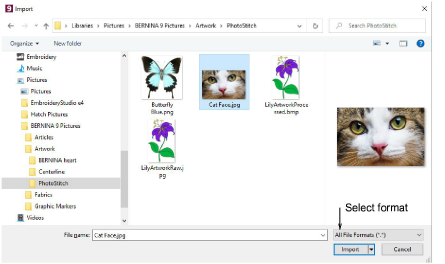
Caution Included artwork (clipart) and embroidery designs can only be used for personal use – i.e. they cannot be commercially sold in any form. Changing the medium – i.e. clipart to embroidery or embroidery to clipart – does not remove copyright protection.