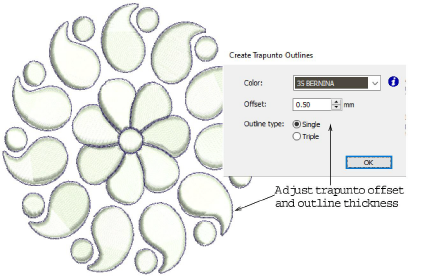Quilting in BERNINA Embroidery Software
In BERNINA V9, the quilting design work relies on two main tools:
These techniques can be used with normal embroidery objects as well as lettering and monogramming. The puffy embroidery component allows you to create raised embroidery consisting of multiple layers of satin stitches. This is as an alternative to stuffing with yarn or batting. The trapunto component allows you to stitch layers of fabric over the raised satin.
The Trapunto Outlines feature is used exclusively with Raised Satin to create a ‘quilted’ look. When activated, this feature always defaults to the next unused color so as to force the machine to stop before trapunto outlines are stitched. This allows you to place the covering fabric.
Tip Study the quilting design included in the designs folder. Try stitching it out to practice the techniques involved. Check your BERNINA machine documentation.
Related topics...