
Use Digitize > Buttonhole to digitize a single buttonhole with all necessary stitching.

Use Cutwork > Cut Buttonhole Slit to generate a cutting line for selected buttonholes.
|
|
Use Digitize > Buttonhole to digitize a single buttonhole with all necessary stitching. |
|
|
Use Cutwork > Cut Buttonhole Slit to generate a cutting line for selected buttonholes. |
Add buttonholes to a design.

1Open or create a design requiring buttonholes.
2Right-click the Buttonhole tool. The Object Properties > Buttonhole tab opens.
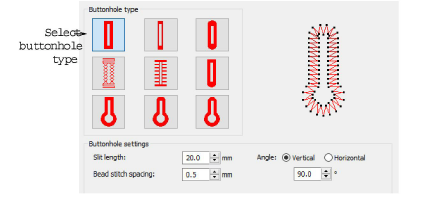
3Select a buttonhole type and preset stitch values as preferred.
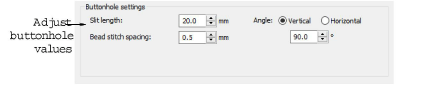
Adjust Slit length according the button size you intend to use.
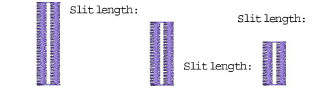
Adjust buttonhole density with the Bead stitch spacing field.
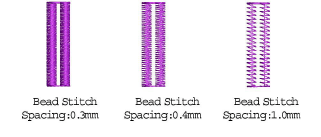
4Select the Buttonhole tool. A buttonhole outline appears attached to the mouse pointer.
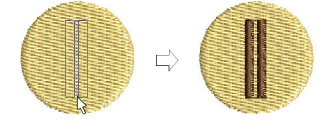
5Click to place the buttonhole.
6Repeat to add more buttonholes.
7Press Esc to finish.
8Optionally, use the Cut Buttonhole Slit tool under the Cutwork toolbox to generate a cutting line for selected buttonholes.
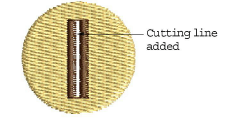
If a buttonhole has been placed over other objects, some of the underlying stitches could unravel after the slit has been cut. To prevent this, objects under the buttonhole can be reshaped so that their boundaries line up along buttonhole slit.