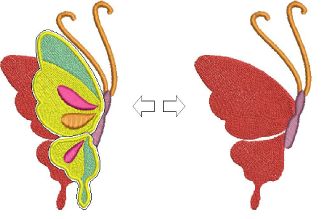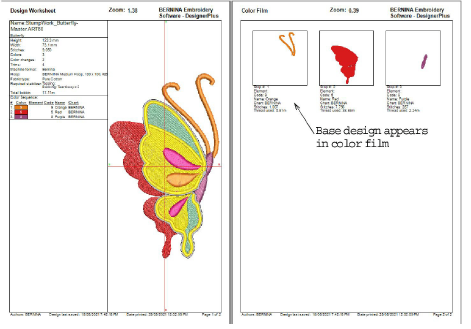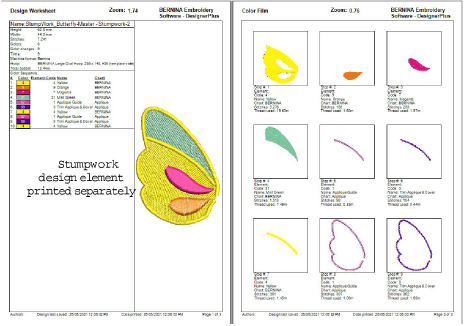Visualize stumpwork
Use the Show Stumpwork toggle on the View toolbar to show or hide stumpwork sub-designs within a design.
The worksheet preview shows the entire stumpwork design in preview but only the base design in the color film.
To print out a worksheet for a stumpwork sub-design, open the stumpwork sub-design in its own window and preview it there.
Tip Study the stumpwork design samples included in the installed ‘3D Embroidery’ folder. Try stitching out to practice the techniques involved. Check your BERNINA machine documentation.