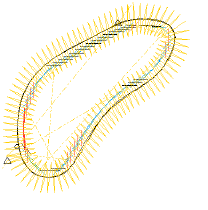
Cutwork components are generated and sequenced according to the chosen border type. Like appliqué, cutwork objects are composite, containing multiple embroidery and cutting components.
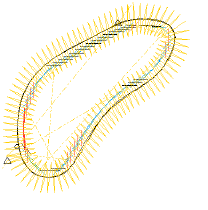
Cutwork objects may include some or all of the following:
|
Component |
Use |
|
|
|
Stabilizing runs |
These are used to reduce deformation of the material prior to cutting or stitching. There may be several stabilizing runs in the one cutwork object. |
|
|
Cutting lines |
As a cutting line would be unlikely to follow one of the standard cutting angles – 0°, 45°, 90° or 135° – a mix of angles is used to approximate the cutting line. The preferred mode of operation is to complete all cuts, one angle at a time. |
|
|
Tackdown runs |
These are used to secure the stabilizer which is placed onto a cut hole. Tackdowns are implemented as simple runs. They are not required for cutwork pieces. |
|
|
Net fills |
Net fills are stitched onto the stabilizer inside a cut hole. They are created after holes are cut and stabilizers tacked down. When a fill is stitched out, the edges are covered, typically, by a satin or stemstitch line. Other stitch types are available. The stabilizer is subsequently dissolved in water so only a net of stitches is left within the hole. |
|
|
Embroidery |
Depending on border type, embroidery may be used to cover the edge of the hole. Alternatively, it may run at a certain distance from the cutting line and stitch out before the material is cut. It is implemented as either satin, blanket, wireline, or stemstitch. Satin or wireline are typically used for stumpwork. |
Note Unlike appliqué, cutwork objects cannot be broken into single standalone embroidery objects and cutting line components.