
Use CutWork / StumpWork > Combine Selected to combine cutting lines of selected cutwork objects for optimized cutting.

Use CutWork / StumpWork > Un-combine to reverse ‘Combine Selected’.
|
|
Use CutWork / StumpWork > Combine Selected to combine cutting lines of selected cutwork objects for optimized cutting. |
|
|
Use CutWork / StumpWork > Un-combine to reverse ‘Combine Selected’. |
There could be dozens of cutwork objects in an entire design. Components belonging to separate cutwork objects can be sequenced to minimize cutting angle changes. When you select multiple cutwork objects, the Combine Selected button becomes available. Click to combine all cutting lines. Cutting is optimized so that the four cutting tool positions are only employed once for selected cutwork objects.
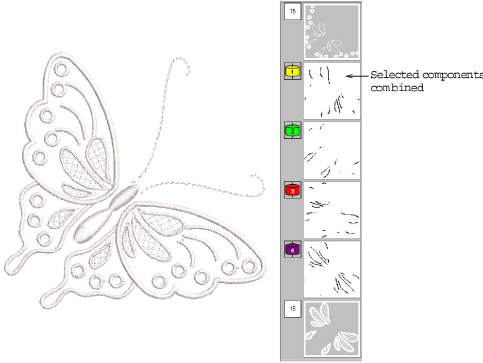
Note In complicated designs containing mixed embroidery and multiple cutwork, it may not be possible to sequence all cutwork objects together.