
Use View > Show Appliqué Fabric to show or hide background fabric / color of any appliqué objects in the design.
|
|
Use View > Show Appliqué Fabric to show or hide background fabric / color of any appliqué objects in the design. |
The Object Properties > Appliqué dialog contains a Fabric panel which allows you to choose a fabric or plain color to assign to your appliqué patch.

1Double-click an appliqué object. The Object Properties > Appliqué dialog opens.
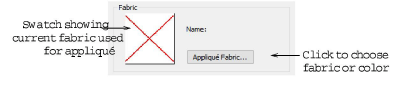
2Click Appliqué Fabric to assign a fabric or plain color to your appliqué patch.
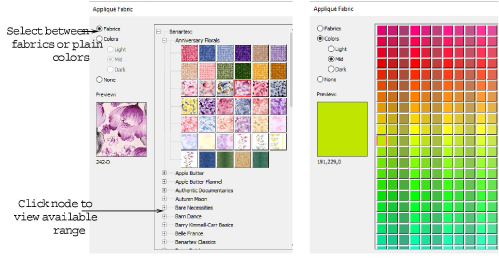
3If you want to assign a fabric to your appliqué patch, choose a category and click the node on the fabrics tree – e.g. ‘Anniversary Florals’.
4Choose a fabric and click OK to apply it to the selected appliqué object.
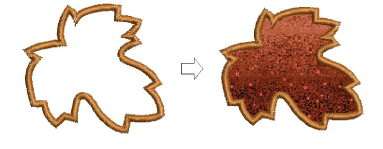
5If you prefer to assign a color to your appliqué patch, select the Color option.
6Select a tonal range – Light, Mid or Dark – and choose a color.
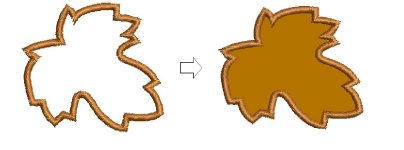
7Click OK to close the dialog and assign the fabric or color to the Object Properties > Appliqué dialog.
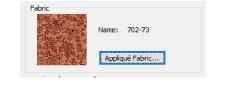
8Click Apply to apply it to the selected appliqué object.
Use the Show Appliqué Fabric toggle to turn appliqué fabrics/colors display on/off.