
Use Appliqué > Digitize Appliqué with Holes to digitize closed-object appliqué with all necessary stitching with multiple boundaries.
|
|
Use Appliqué > Digitize Appliqué with Holes to digitize closed-object appliqué with all necessary stitching with multiple boundaries. |
The Digitize Appliqué tool digitizes normal appliqué objects with a single boundary. However, there may be instances where you want to create appliqué objects with multiple boundaries. For instance...

1Select the Digitize Appliqué with Holes tool and begin digitizing.
2Press Enter. You will be prompted to digitize another boundary.
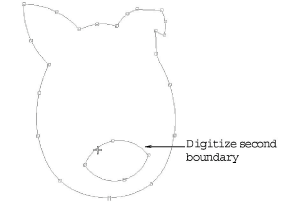
3Press Enter. You will be prompted again to digitize another boundary.
4Press Enter a second time to complete the object.
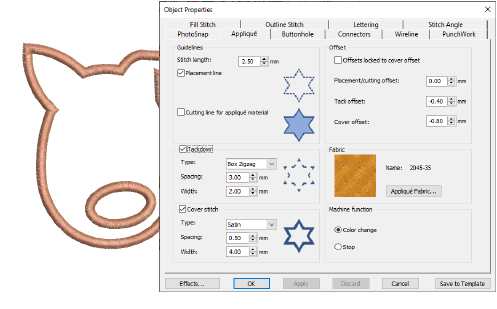
5Double-click generated objects to access appliqué properties.