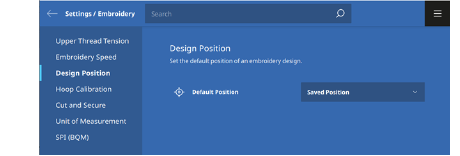Click View > Keep Hoop Position to keep the hoop in position when placing the design. When toggled off (the default), the hoop is automatically centered around the design.
|
Click View > Keep Hoop Position to keep the hoop in position when placing the design. When toggled off (the default), the hoop is automatically centered around the design. |
The BERNINA Embroidery Software 9.2 Update includes a new feature to maintain the design position within the hoop when sent to machine. The toggle allows you to place the design at a specified position for the newer BERNINA models which support this option. You might do this to set up continuous designs or special placements such as on pockets.
The new Keep Hoop Position toggle appears on the View toolbar.
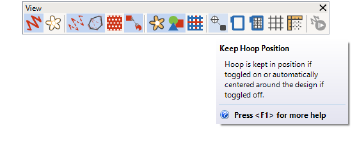
The setting also needs to be activated on the machine:
Setting in B 790 Pro and other BERNINA models...
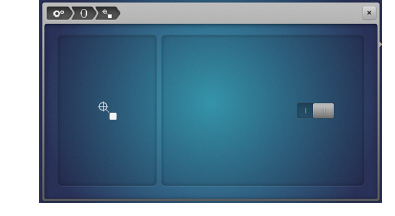
Setting in B 990...