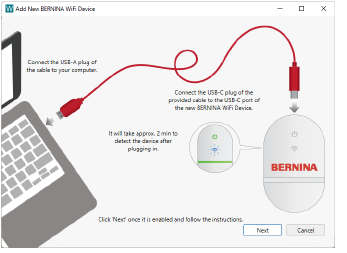
BERNINA Embroidery Software 9 provides the following network connectivity improvements...
With the current release, the WiFi Device supports Windows 11 (64-bit edition with the latest updates) in addition to Windows 10.
With this release, The BERNINA Connector WiFi Device setup screen has undergone minor improvements to text placement, truncations, and so on.
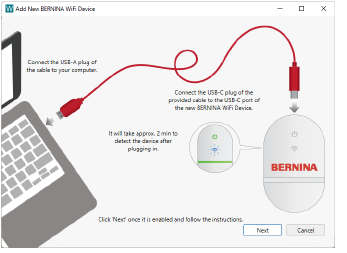
With the previous release, some users didn’t realize that the WiFi Connector must be independently started before designs can be sent. With the latest update, WiFi Connector runs automatically whenever BERNINA V9 is opened unless there is an instance already running on the same network.
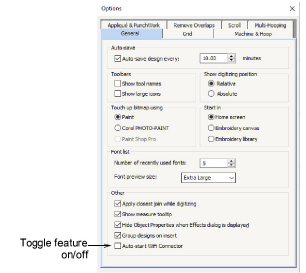
Currently, the automatic update may affect the WiFi Connector auto-start checkbox. Changes in checkbox status may not be saved. This results in having to manually start the WiFi Connector. The workaround is to delete the ‘defaults.dfl’ file from the defaults folder...
C:\ProgramData\BERNINA\BERNINA Embroidery\<DesignerPlus 9>\DEFAULTS
This will then allow the checkbox to function normally.
Depending on your system configuration, the ‘ProgramData’ folder may be hidden. You will need to enable hidden files first via Windows® File Explorer. Moreover the ‘DesignerPlus 9’ folder in the path indicated may be named ‘Creator 9’ or ‘Dealer 9’ depending on your product version.
Note Deleting the default.dfl file will revert the UI to the ‘as installed’ layout and reset the ‘keep me signed in’ checkbox. This requires you to sign in again on the next start.