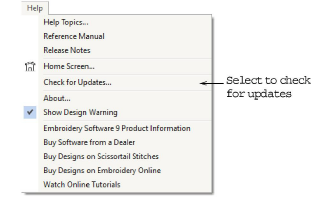
Periodically you will receive automatic updates to your software installation. These will include improvements and fixes to known problems. If you are uncertain about your current status, you can manually check for updates.
1Connect your computer to the internet.
2Start BERNINA Embroidery Software 9. It will automatically check for software updates. Alternatively, go the Help menu and choose Check for Updates.
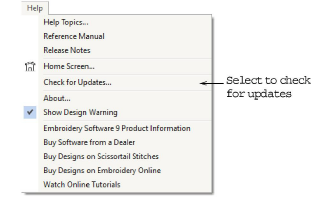
If the installation is not up-to-date, you will be prompted to start the update. The required file will be downloaded from a secure server.
3Once download has completed, follow the prompts.
4Once the update is complete, you will need to restart your PC for changes to take effect.
Automatic updates overwrite your ‘normal’ template. If you have made changes, you will need to save them to a custom template – e.g. ‘My Template’.