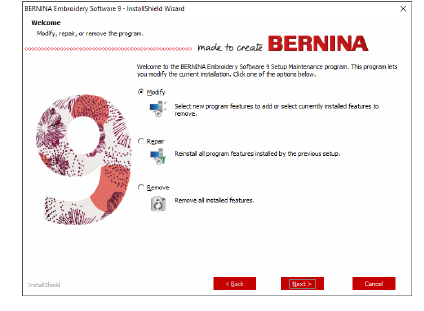
Whether you are updating your current software or wanting to uninstall it, you follow the same procedure. When you re-run the installation program, it will automatically detect any existing installation and give you an option to modify, repair or remove it. This will prevent installation of more than one release on your computer.
1Close all MS Windows® applications but leave Windows running.
2Insert the Installation USB.
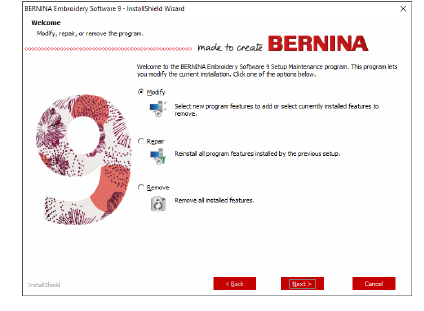
3If the software is already installed on the computer, you will be prompted to:
|
Option |
Notes |
|
Modify |
Change selection of installed components. |
|
Repair |
Reinstall same components. |
|
Remove |
Uninstall the software. |
Upon successful installation of the software, the Maintenance Complete screen appears.