

|
|
|
|
|
You can insert bitmap images of various formats for use as digitizing backdrops for embroidery or appliqué. You can also insert bitmap images of fabrics for storing in the Fabrics Library.
1Click the New icon. A new file opens.
2Click the Load Artwork icon. The dialog opens.
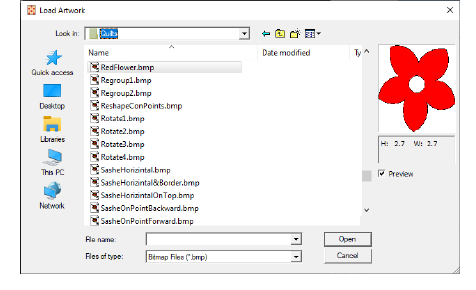
3Select a folder from the Look In list.
4Select a file type from the Files of Type list – e.g. BMP.
5Select the file you want to insert.
Select the Preview checkbox to preview the selected file.
6Click Open.