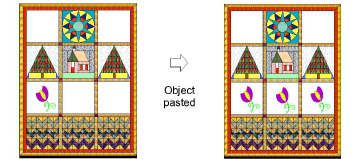Use Edit > Embroidery Window to add embroidery to quilt designs.
|
|
Use Edit > Embroidery Window to add embroidery to quilt designs. |
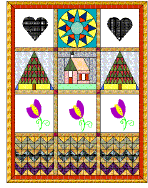 Create a new embroidery design on-the-fly to add to the quilt. As you create the embroidery design, objects with stitches and color are shown in the BERNINA Quilter window. Each embroidery design on the quilt opens in its own Embroidery Window for editing.
Create a new embroidery design on-the-fly to add to the quilt. As you create the embroidery design, objects with stitches and color are shown in the BERNINA Quilter window. Each embroidery design on the quilt opens in its own Embroidery Window for editing.
1Open a quilt design.
2Select the Embroidery Window icon. The Embroidery Window opens.
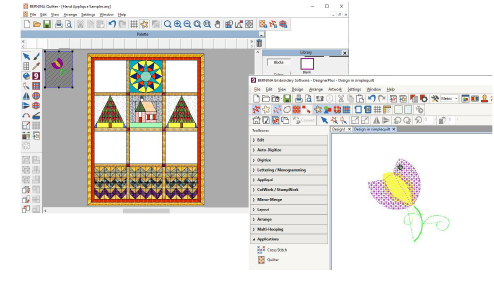
3Use the digitizing tools to create an embroidery design as in BERNINA V9.
4When the design is complete, select File > Save and Return. The embroidery file is stored with BERNINA Quilter, and opens when the BERNINA Quilter file is re-opened.