
Use Color Palette > Thread Colors to search for and match threads from different charts, and assign for use. Right-click to access Design Properties > Thread Colors summary tab.
|
|
Use Color Palette > Thread Colors to search for and match threads from different charts, and assign for use. Right-click to access Design Properties > Thread Colors summary tab. |
The Thread Colors > Print option allows you to print the thread list in the current thread chart as a shopping reference when purchasing threads.
1Right-click the Thread Colors icon. The Design Properties > Thread Colors dialog opens.
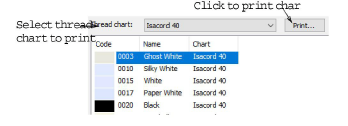
2Select a thread chart from the Thread Chart list.
3Click the Print button. A Print Preview page opens displaying a printed form of the selected thread chart in the current sorting order. This printable thread chart includes the thread chart name, code, brand, and description.
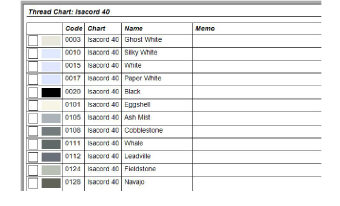
4Click Print Now to proceed with printing. The MS Windows® Print dialog opens allowing you to choose a printer and adjust any other print settings you require.
5Use the tick boxes in the printed document to mark off any threads you want to purchase. There is also a Memo field for notes.
6Click Print.