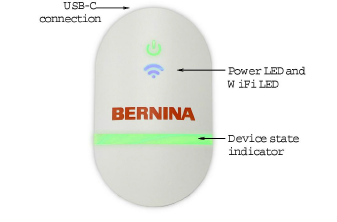
A separate BERNINA WiFi Device is needed for each embroidery machine on the network.
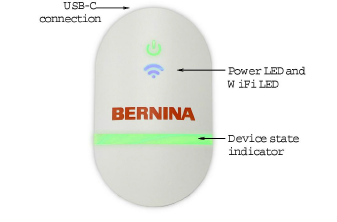
Device features are summarized below:
|
Item |
Description |
|
BERNINA WiFi Device |
The device itself is small and compact. It can plug directly into an embroidery machine USB port via USB cable. |
|
USB-C connection |
USB-C connection at top to connect device to PC or embroidery machine. |
|
Device state indicator |
The device displays basic status information. See below for details. |
|
Power from USB |
No separate power supply needed – power is drawn from USB port. |
Tip: The BERNINA WiFi Device comes with mounting strips to attach it to the target machine.
The BERNINA WiFi Device indicates various devices states. The following table explains the color coding…
|
When… |
Status light |
Status |
|
Attaching device to machine |
Solid green |
Device is running smoothly so machines can access designs. |
|
Sending design to device |
Flashing yellow |
Device is unmounted. |
|
|
Flashing orange |
Sent file already exists on device. |
|
|
Flashing red |
Error occurred. |
|
|
Flashing white |
Factory reset in progress. |
Caution: When updating firmware on your BERNINA machine, make sure to unplug the BERNINA WiFi Device. This mainly applies to machines with twin USB ports.