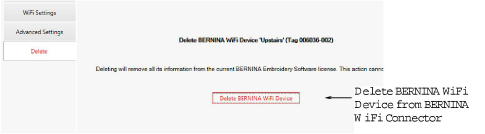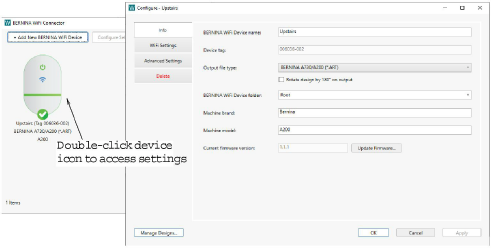
Once your devices are set up and connected to target machines, you can further configure or modify them at any time. Normally there is no need to reattach the BERNINA WiFi Device to the BERNINA WiFi Connector PC. Settings can be modified across the network. It only needs to be reattached if the WiFi settings have changed or if you want to set up the BERNINA WiFi Device on a different computer. Make sure the power LED on the BERNINA WiFi is solid green before double-clicking the device icon in the main window to access settings.
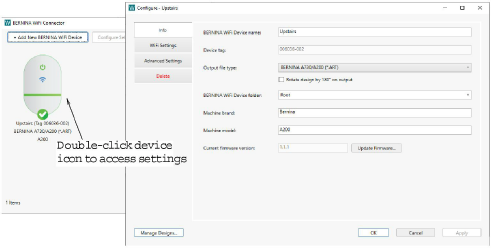
Access the Info tab to modify details provided during the setup procedure. Here you can change device name, output file type, and other details...
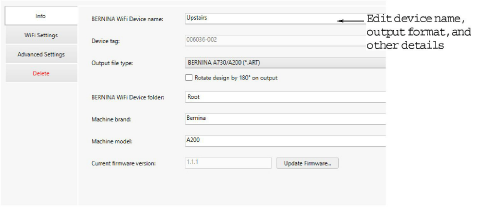
The main reason for accessing the WiFi Settings tab is to update the network password. If the WiFi password has changed, the BERNINA WiFi Device will not be able to access the network. You need to plug it into the USB port of the main PC in order to be updated.
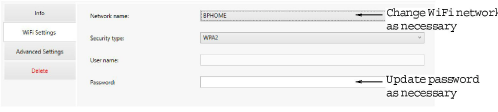
Occasionally you may also want to change WiFi networks. Make sure any new network is correctly configured and your dedicated network PC running BERNINA WiFi Connector is connected.
Tip The list of available WiFi networks may not refresh immediately. Try closing and re-opening the dialog for the selected BERNINA WiFi Device as necessary.
Access the Delete tab to remove a selected BERNINA WiFi Device from BERNINA WiFi Connector. This can also be done from the main screen.