![]()
Double-click to start BERNINA WiFi Connector.
|
|
Double-click to start BERNINA WiFi Connector. |
Setting up a BERNINA WiFi Device network is easy…
A single device is required for each embroidery machine.
The main PC runs the BERNINA WiFi Connector application.
All devices are configured to this PC.
1Ensure the main PC has an active internet connection.
2Start BERNINA WiFi Connector from the program group or desktop.
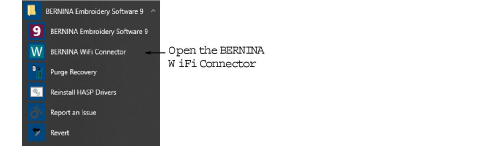
When first run, the device list in the BERNINA WiFi Connector main window is empty.
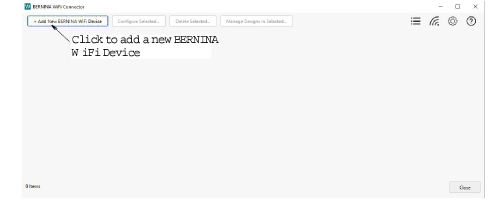
3Plug the BERNINA WiFi Device into the computer via the USB-C port located at the top.
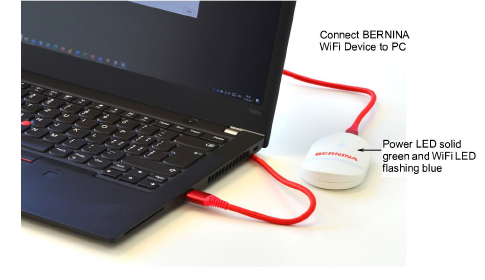
4Ensure all lights are in ‘Setup’ mode. When the power LED is solid green and the WiFi LED is flashing blue, the device has finished booting. This generally takes about two (2) minutes.

5Click Add New BERNINA WiFi Device and follow the setup wizard prompts.
If an unconfigured BERNINA WiFi Device is detected, the process will open the wizard directly and take you to the next step.
If no BERNINA WiFi Device is detected, the dialog below will appear. Check the device is correctly attached and has finished booting. Click Next when the button becomes available.
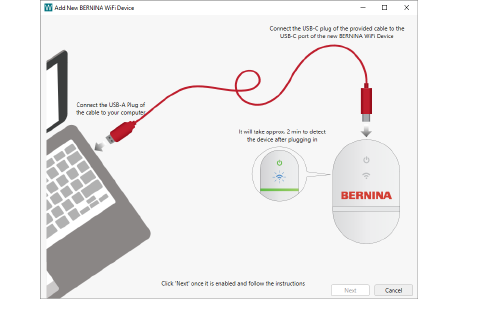
If more than two unconfigured devices are connected, the dialog below will appear. The code displayed corresponds to the tag number on back of the device. Select a device and click Setup.
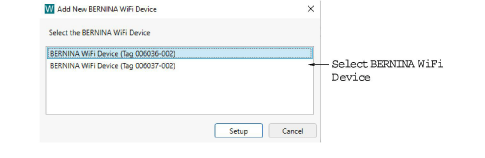
6When prompted, select your WiFi network and click Next.
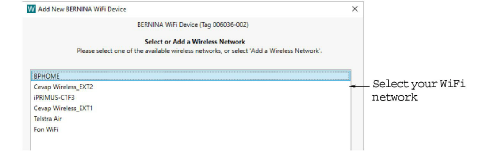
7Enter the WiFi password and click Next.
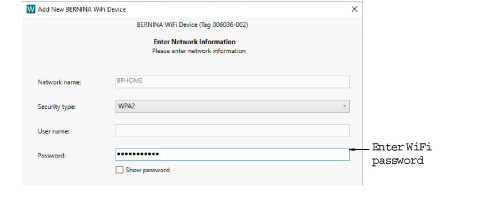
8Identify the BERNINA WiFi Device and specify output options.
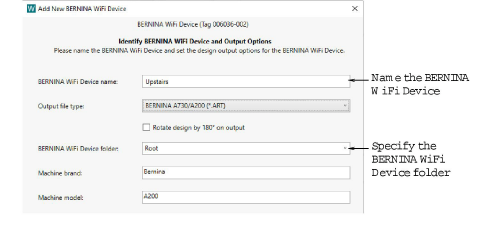
Options include:
|
Option |
Function |
|
BERNINA WiFi Device name |
Give the device a unique name associated with the connected machine – e.g. ‘BERNINA #1’. |
|
Output file type |
Specify the machine file type for the selected machine – e.g. *.ART. Design files will be converted on-the-fly to this format. |
|
BERNINA WiFi Device folder |
Specify the folder on the device if different to the ‘root’ folder. Machine requirements are the same as those for sending a design via normal USB stick. |
|
Machine brand |
This field is simply descriptive to help identify the machine associated with the BERNINA WiFi Device. |
|
Machine model |
This is a descriptive field. |
9Click Finish.
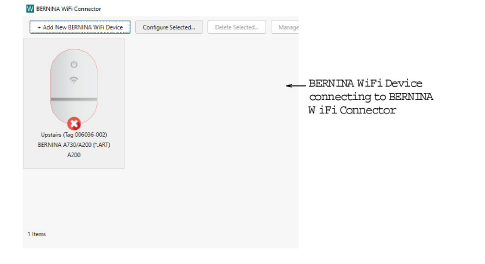
10Wait for the BERNINA WiFi Device to connect to the network. Connection takes about 15 seconds depending on network traffic.
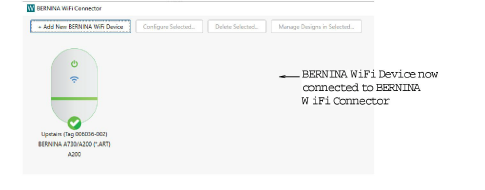
11Once configured, remove the BERNINA WiFi Device from the BERNINA WiFi Connector PC and connect it to the target machine.
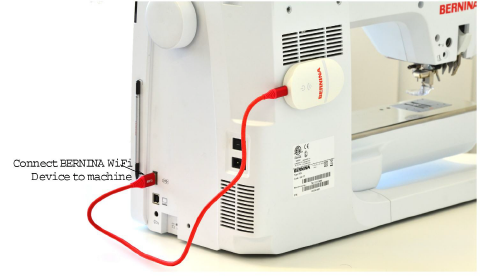
The BERNINA WiFi Device comes with 3M mounting strips to attach it to the machine.
12Again wait for the BERNINA WiFi Device to connect to the network and BERNINA WiFi Connector. This generally takes about two (2) minutes. The blue WiFi LED will flash and then turn solid blue when it has successfully connected.
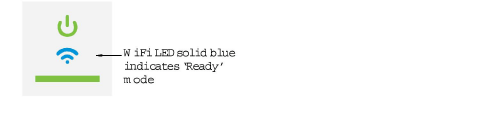
You can now send designs to this device from BERNINA V9.
13Configure your other devices in the same way.
The BERNINA WiFi Connector needs to remain active at all times in order to manage the design flow to all connected devices.