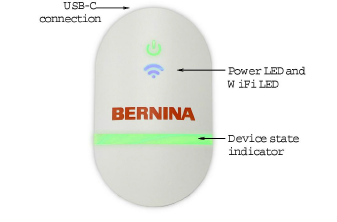
A separate BERNINA WiFi Device is needed for each embroidery machine on the network.
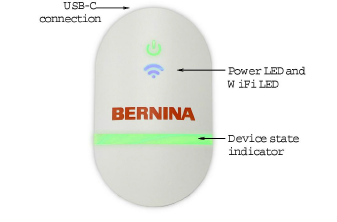
Device features are summarized below:
|
Item |
Description |
|
BERNINA WiFi Device |
The device itself is small and compact. It can plug directly into an embroidery machine USB port via USB cable. |
|
USB-C connection |
USB-C connection at top to connect device to PC or embroidery machine. |
|
Device state indicator |
The device displays basic status information. See below for details. |
|
Power from USB |
No separate power supply needed – power is drawn from USB port. |
Tip The BERNINA WiFi Device comes with mounting strips to attach it to the target machine.
The BERNINA WiFi Device indicates various devices states. The following table explains the color coding…
|
When… |
Status light |
Status |
|
Attaching device to machine |
Solid green |
Device is running smoothly so machines can access designs. |
|
Sending design to device |
Flashing yellow |
Device is unmounted. |
|
|
Flashing orange |
Sent file already exists on device. |
|
|
Flashing red |
Error occurred. |
|
|
Flashing white |
Factory reset in progress. |
Caution When updating firmware on your BERNINA machine, make sure to unplug the BERNINA WiFi Device. This mainly applies to machines with twin USB ports.