
Use General > Write to Card/Machine to write (save) design to BERNINA design card or BERNINA embroidery machine.
|
Use General > Write to Card/Machine to write (save) design to BERNINA design card or BERNINA embroidery machine. |
You can use the Device Selection dialog to send designs to your machine. This can be done via USB, cable or WiFi. For connection via cable or WiFi, your machine must support direct connection or be a BERNINA WiFi enabled machine. Cable and WiFi connections also allow reading directly from the machine.

Note: Direct-connection cables are not available with every model but they may be available as an option. See your machine manual for details.
Depending on which machine is selected in the dropdown you will see the three icons shown above. BERNINA WiFi enabled machines will be detected automatically if they are on the same WiFi network as the computer.
Device |
Use to... |
|
Read or write designs in EXP format to/from USB stick. |
|
Load design to machine ready for stitching. |
|
|
If no machine is connected or configured, the EXP-USB-stick icon is disabled. You can configure machines via the gear wheel icon at the top of the Device Selection dialog.
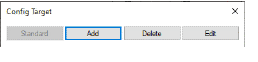
Click the Add button in the Config Target dialog.
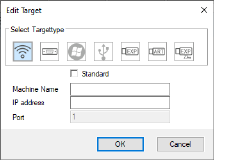
The Edit Target dialog provides the following configuration options...
Device |
Details |
|
If your machine is not automatically detected, add it manually by adding the IP-address. Open the machine settings on the machine. The IP-address (e.g. 192.168.126.114) is shown in the ‘i’-dialogue of the ID settings. |
|
This is automatically added for BERNINA machines Artista 160 / 165 / 170 / 180 / 185. |
|
This is automatically added for BERNINA machines Artista 200 and 730. |
|
This is automatically added for BERNINA machines which support direct connection. |
Additionally, you can configure USB memory stick options according to your target machine. This is intended for output to any USB memory stick plugged directly into your computer (not the machine itself).
Device |
Details |
|
Add a machine of this category to output EXP designs with no machine automatically detected. These will be saved to the root folder of the USB stick. |
|
Add a machine of this category to output ART designs intended for BERNINA Artista 200 and 730 machines. These will be saved to the root folder of the USB stick. |
|
Add a machine of this category to output EXP designs intended for bernette Deco machines. These will be saved to a specially named folder on the USB memory stick. |