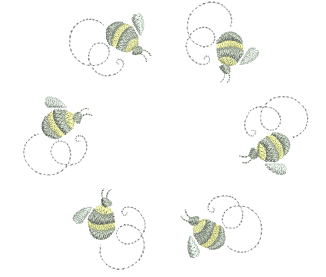Use Mirror-Merge > Wreath to duplicate objects around a central axis. Specify duplicates in Mirror-Merge Settings bar.

Use Mirror-Merge > Mirror Alternate to mirror alternate pairs. Only enabled when copies are set to an even number.
The Wreath tool duplicates objects around a central axis. The Mirror Alternate toggle works with Wreath to create mirrored pairs.
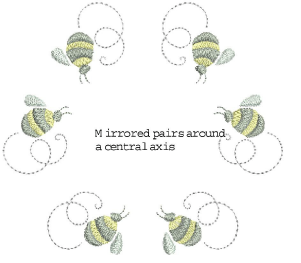
Tip Use the Wreath tool with fonts and numbers to create fun designs.
1As with all Mirror-Merge functions, decide whether to group the selection beforehand. Leave them ungrouped if you want them color-optimized for a single stitchout.
2Select the object/s to copy and click Wreath.
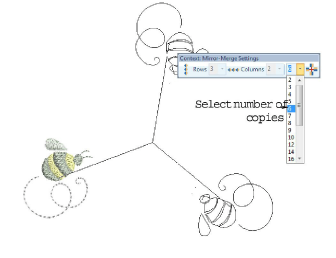
3Set the number of copies. Enter an even number to activate the Mirror Alternate toggle.
4Move the reference point to the wreath center. Hold down Ctrl to constrain the line to 45° angles.
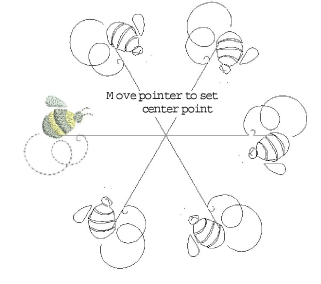
5Click to confirm. Duplicates are generated. Check the object sequence in the Color Film.