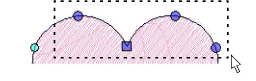Click Transform > Reshape Object to view the reshape nodes of a selected object.
|
|
Click Transform > Reshape Object to view the reshape nodes of a selected object. |
Reshape nodes can be selected individually or together, for repositioning or modification.
1Select an object and click the Reshape Object icon. Reshape nodes appear around the object.
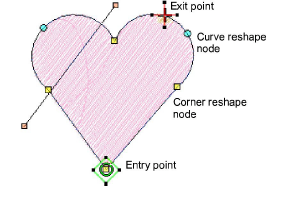
2Click to select a single reshape node.
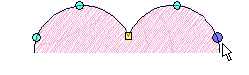
3Holding down Ctrl, click to select multiple reshape nodes.
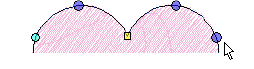
4Holding down Shift key, click to select a range of reshape nodes.
Left-clicking or right-clicking in closed shapes reverses the direction of the selection.
5Click and drag a selection marquee around a group of reshape nodes to select.