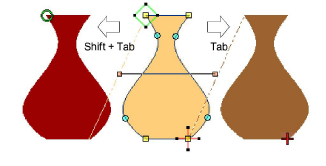
When editing an object in Reshape mode, use the Tab key to quickly jump between objects.
Press the Tab key to accept all changes to an object and jump to the next object in the stitching sequence.
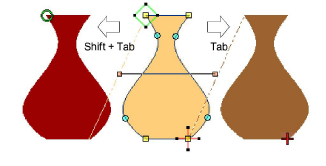
Pressing Shift + Tab causes all changes to the object to be accepted and the previous object in the stitching sequence to be selected for reshaping.