
Click Transform > Select Object to select individual objects as well as groups or ranges of objects.
|
|
Click Transform > Select Object to select individual objects as well as groups or ranges of objects. |
BERNINA Embroidery Software provides a method for selecting individual objects within object groupings. The Alt key ‘suspends’ grouping temporarily. This is handy if you want to make changes ‘on-the-fly’ without first having to ungroup and then regroup objects.
Click the Select Object icon or press 0.

Use Alt + Click to select a single object within a group.
In combination with the Alt key, use standard techniques to select multiple objects or a range of objects within a grouped design, both in the workspace and the Color Film. These include:
Select a single object/color within a group: Alt + Click.
Add/remove a single object/color within a group: Alt + Ctrl + Click.
Select a range of objects/colors within a group: Alt + Shift + Click.
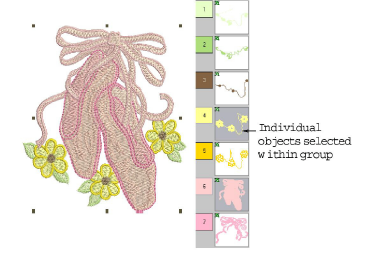
You can also use a selection marquee or Polygon Select in combination with the Alt key.
Once an object (or more) is selected, edit its properties, stitching and otherwise, as desired.