 o
o
Click Lettering / Monogramming > Lettering to edit letters in envelopes on-screen.
|
|
Click Lettering / Monogramming > Lettering to edit letters in envelopes on-screen. |
You can edit lettering in Elastic Lettering on-screen in the same way as normal lettering. When you click inside the lettering, a duplicate displays below the envelope. Return an object to its original shape by removing the Elastic Lettering.
Select the lettering object.
Click the Lettering icon then click inside the lettering object. Duplicate letters appear below the selected shape in their original form. The cursor changes to an I-beam and appears after the last letter.
Click inside the duplicate lettering object and edit text as required.

Select Edit > Elastic Lettering > None. The Elastic Lettering is removed and the letters return to their original shape.
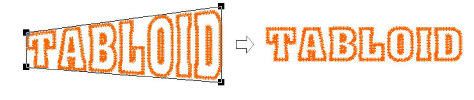
Press Enter to complete.