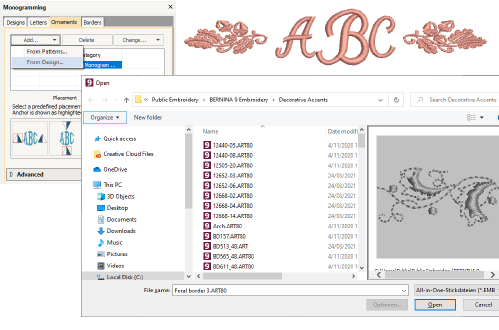
You can add up to ten ornament sets to a monogram design and change them at any time. Any available pattern set can be used. A set of ornamental designs is also available. These are stored in their own Decorative Accents folder.
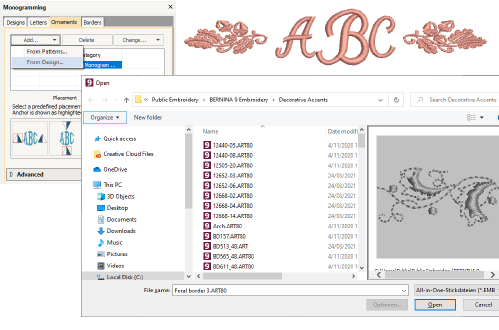
Use the checkboxes to add up to eight instances of a selected ornament. These are arranged according to ornament placements relative to the lettering. Excluding position #5, any combination of checkboxes can be used.
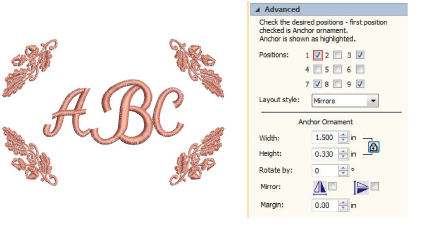
The first selected serves as the ‘anchor’ position (highlighted in red). All other ornaments are sized, rotated and mirrored in relation to it. Use the Width and Height fields to change ornament dimensions. The Lock Aspect Ratio toggle forces width and height to maintain their proportions. Use the Margin setting to offset ornaments from the lettering.