
Use Transform > Select Object to scale lettering objects on-screen.
|
|
Use Transform > Select Object to scale lettering objects on-screen. |
You can transform lettering objects by manipulating control points on-screen with the Select Object tool.
1Click Select Object and select the lettering object. Selection handles appear – these let you scale the object.
2Click the lettering object again. Another set of selection handles appears – these let you rotate and skew the object.
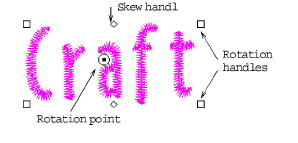
3Click and drag one of the diamond-shaped handles to skew the lettering object horizontally.
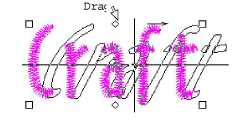
4Click and drag one of the hollow square handles to rotate the object.
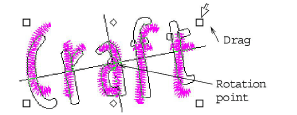
Drag the rotation point itself to a new location as required.

5Release the mouse to complete.