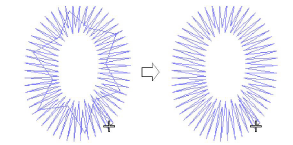Use Effects > Auto Underlay to strengthen and stabilize objects with underlay stitching.
|
|
Use Effects > Auto Underlay to strengthen and stabilize objects with underlay stitching. |
The quality of most lettering can be improved with an underlay using the same methods as for other embroidery objects. Small, narrow letters, however, may not require underlay, depending on their size and the fabric to be used.
Select the lettering object.
Click the Auto Underlay icon. The underlay is removed.