
Use Lettering / Monogramming > Lettering to create embroidery lettering using embroidery fonts or TrueType fonts, or edit selected lettering.
|
|
Use Lettering / Monogramming > Lettering to create embroidery lettering using embroidery fonts or TrueType fonts, or edit selected lettering. |
If it is not essential to fit letters precisely to a certain area, you can type them directly on-screen. You can also modify lettering objects directly on-screen to achieve various artistic effects. Appearance and layout depend on current settings. You can change them at any time.
1Click the Lettering icon.
2Select a color from the Color Palette.
3Click where you want to start typing. An I-beam appears where you clicked.
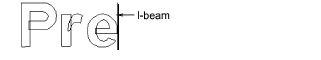
4Type the letters you want to embroider.
To start a new line, press Shift+Enter.
5Press Enter to complete. Stitches are generated immediately.

Appearance and layout depend on current settings in the Object Properties > Lettering dialog. You can change them at any time.