
Use Color Palette > Cycle Used Colors to cycle through combinations of used colors. Right- or left-click.

Use Color Palette > Color Wheel to access Color Wheel to test combinations of related colors.
|
|
Use Color Palette > Cycle Used Colors to cycle through combinations of used colors. Right- or left-click. |
|
|
Use Color Palette > Color Wheel to access Color Wheel to test combinations of related colors. |
The Color Wheel allows you to try out and change entire color schemes. The main purpose of the tool is to create a new ‘colorway’ quickly and easily in order to ‘spice up’ old designs or place them on a different fabric.
1Use the Cycle Used Colors tool to try out different combinations using available threads.

2Alternatively, select Color Wheel from the palette. This allows you to cycle through many color combinations using preset color schemes including Analogous, Complementary, Harmonious, etc.
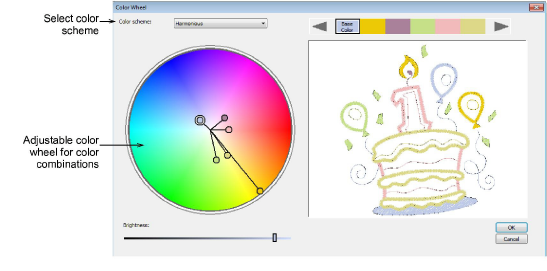
3Click and drag the ‘base color’ node to try out different combinations within the same colorway.
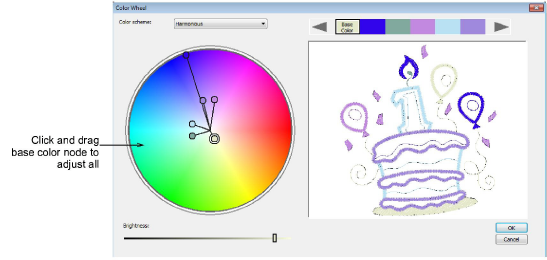
The base color nominally relates to the target fabric.
4Click and drag individual color nodes to adjust.
5Use the Brightness control further adjust selected colors.
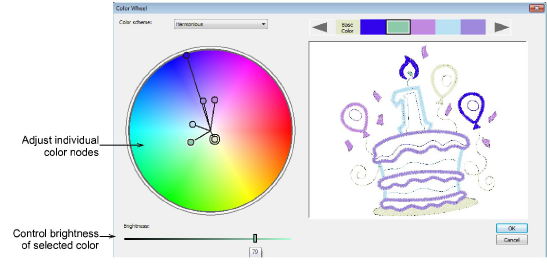
6To adjust the brightness of the entire design, select the base color node and adjust the Brightness control.
7Click OK to apply changes. The design updates to reflect the new color scheme.

If you have sufficient colors already defined in the color chart, they will be automatically matched.
8If you need to match and assign thread colors, you can do so manually or use the Match & Assign All function.