
Use Color Palette > Thread Colors to search for and match threads from different charts, and assign for use. Right-click to access Design Properties > Thread Colors summary tab.
|
|
Use Color Palette > Thread Colors to search for and match threads from different charts, and assign for use. Right-click to access Design Properties > Thread Colors summary tab. |
Use the Match All command to match design colors to threads in a selected thread chart.
1Open a design. The design below has been auto-digitized. Color slots have been assigned default BERNINA colors.

2Click the Thread Colors icon. The Threads docker opens.
3Click the Thread Colors button to access the thread chart listing.
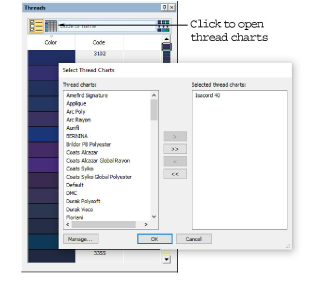
4Choose the chart or charts you want to match and click OK.
5Click the Match All button in the Threads docker.
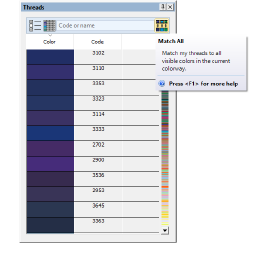
6Check the thread assignments in the Color Palette by hovering the pointer over the slots.
