
Use Stitches > Step Fill to create stitch fills for larger, irregular shapes.
|
|
Use Stitches > Step Fill to create stitch fills for larger, irregular shapes. |
Use Step fill for large and/or irregular shapes. Stitch spacing is the distance between two forward rows.
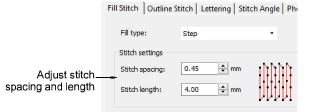
You can also specify step fill stitch length. This varies slightly to ensure that small stitches are not generated at the edges.
Select Step Fill from the to Stitch toolbar and digitize a closed shape.
Adjust entry / exit points and stitch angle. These have a direct bearing on step fill appearance.
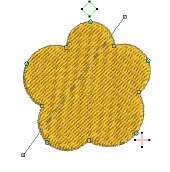
To adjust step fill spacing and length, double-click or right-click a step fill object. The Object Properties > Fill Stitch > Step dialog opens.

You can preset stitch settings before digitizing. Click the Object Properties icon to access the dialog at any time.
Use the Stitch Spacing field to adjust step fill spacing:
To increase density, enter a smaller value.
To decrease density, enter a larger value.
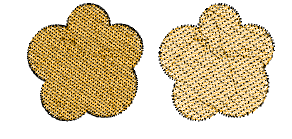
In the Stitch Length field, enter the stitch length you require.
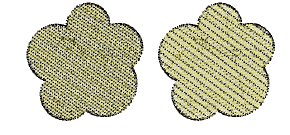
Click Apply.