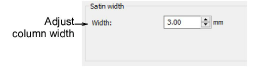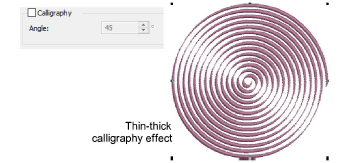Click General > Object Properties to set stitch offsets.
|
|
Click General > Object Properties to set stitch offsets. |
By default, stitches are positioned around the center of a digitized line. You can, however, offset them to one side. Width can be controlled interactively or via object properties. You can also create variable widths via the calligraphy setting.
Double-click or right-click a satin outline. The Object Properties > Outline Stitch > Satin dialog opens.
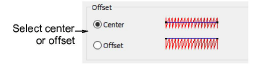
Select an offset option – Center or Offset. This can be important for controlling overlaps when applying a satin border to filled objects.

Adjust column width in the Satin Width field. The width can also be adjusted via control points in Reshape mode.