
Use Effects > Underlay to change automatic underlay settings.
|
|
Use Effects > Underlay to change automatic underlay settings. |
Use zigzag and double-zigzag underlay stitching to support wide columns. you can set stitch length for zigzag and double-zigzag underlay. Double-zigzag underlay only works with satin outline or lettering. Apply settings before or after digitizing.
Note: Zigzag underlay stitch settings are stored separately from, and do not affect, zigzag cover stitch settings.
1Select an object or objects to adjust their particular settings.
2Right-click the Underlay icon. The Effects > Underlay dialog opens.
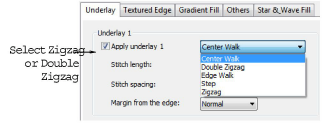
3Select the Apply Underlay 1 checkbox and select Zigzag or Double Zigzag as the underlay type.
4Enter the required stitch length.
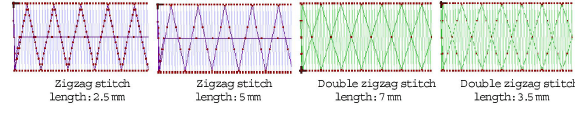
5Click Apply. Selected objects are updated with the adjusted settings.