
Right-click Effects > Underlay to strengthen and stabilize objects with underlay stitching.
|
|
Right-click Effects > Underlay to strengthen and stabilize objects with underlay stitching. |
Center Walk underlay places a row of stitches along the center of a column. It is used to stabilize narrow columns – e.g. 2-3 mm wide. Edge Walk places stitches around the edge of an object. Use edge walk together with zigzag or step underlays when digitizing large shapes.
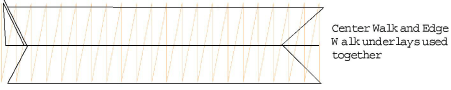
Note Stitch settings for edge walk underlays are stored separately from, and do not affect, cover stitch settings.
1Select an object or objects to adjust their particular settings.
2Right-click the Underlay icon. The Effects > Underlay dialog opens.
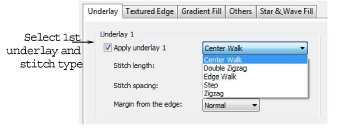
3Select first and second Underlay checkbox (as required) and select Center Walk and/or Edge Walk as the underlay types.
4Adjust stitch length to ensure that underlay stitches follow the shape of curves and are not visible in the final embroidery.
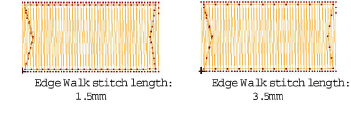
5Adjust underlay margins as required to prevent underlay stitches from extending outside the cover stitches.
6Click Apply. New or selected objects use the adjusted settings.