
|
|
Delete any patterns you no longer want from a pattern set. You can only delete your own patterns.
1Click Object Properties icon.
2Select Pattern Run from Outline Stitch tab or Pattern Fill from the Fill Stitch tab.
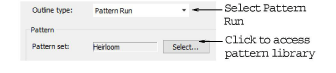
3Click Select. The Select Pattern dialog opens showing all available patterns in the current set.
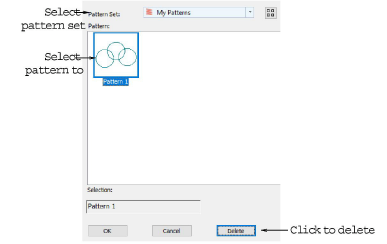
Select a viewing mode – you can list patterns by picture, name, or both.
4Select the pattern set you saved your pattern/s to.
5Select the pattern you want to remove and click Delete. A confirmation message appears.
6Click OK.
If you want to remove an entire pattern set, you will need to go to the ‘MOTIFS’ ProgramData folder and manually delete the file. See...
C:\Program Files\BERNINA\Embroidery Software 9MOTIFS
To manage your own custom patterns, go to...
C:\ProgramData\BERNINA\BERNINA Embroidery\MOTIFS