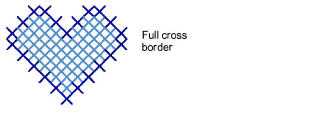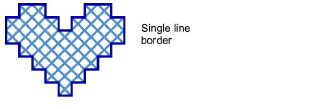
Cross stitch can be used as an embroidery outline or border. You can also combine cross stitching with other stitch types to achieve special effects.
You can make outlines with Single Line or Full Cross stitches or a combination of both for a denser border. A Single Line outline is treated by the software as a border while a Full Cross outline is treated as a fill. This is important if you need to delete a border because a single line can be deleted as a single object while a full cross stitch border cannot.
Single Line stitches are only used to create borders or add details. The single line can be placed on any side of the square. Click on the side you want to place the line. You can place a single line border on one side or all four sides of the square. The single line border can be placed in a square which already has a cross stitch in it.
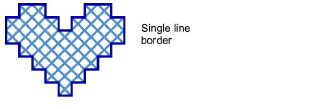
Full crosses can also be used as a decorative outline stitch. If you use full cross as a border it will be the same cross stitch type as selected in the Fill stitch type list. You can change this by changing the Fill stitch type.