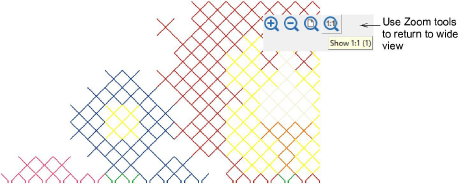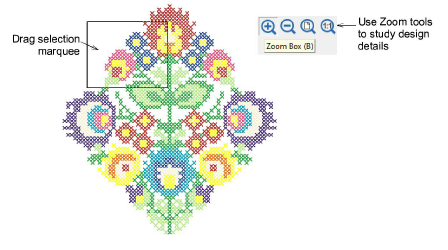
Zoom tools allow you to magnify your view of the design by zooming in on individual stitches or details. Zoom tools are available from the View menu and General toolbar. Experiment with the available options.
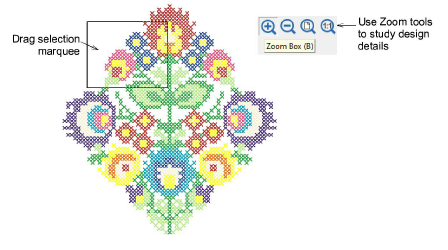
For instance, to zoom in on a section of design, select Zoom Box or press B, and drag a marquee around the zoom area. To display the whole design, select Show 1:1 or press 1.