
Click General > Crosses to show stitches as colored tiles or cross stitches.
|
|
Click General > Crosses to show stitches as colored tiles or cross stitches. |
There are two display modes for BERNINA Cross Stitch – crosses or colored tiles. When you change to tile mode, you see the same result as when you import a bitmap into the design window.
1Select Design mode.
2Click the Crosses icon. Any digitized areas are shown as crosses (or lines for line borders).
3Click again to show stitches as colored squares.
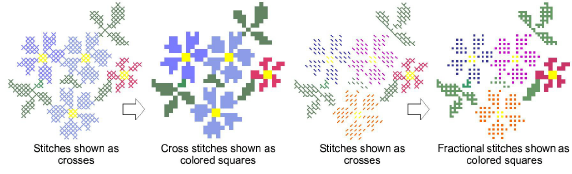
1Select View > View by Color:
To select a range of colors, hold down Shift then select first and last.
To select multiple colors, hold down Ctrl and click.
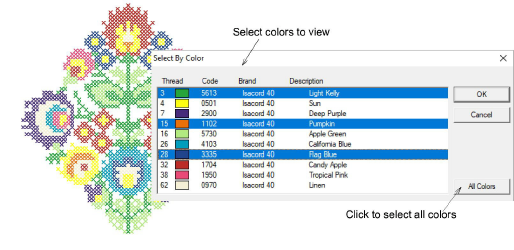
2Click OK to view. To view all colors again, click the All Colors button in the dialog.
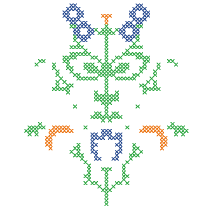
3To view all colors again, click the All Colors button in the dialog.