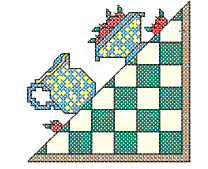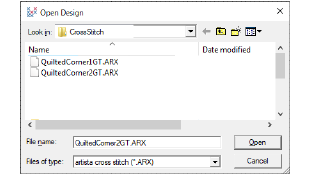
Cross stitch designs are saved as ARX files. These can be opened directly into BERNINA V9 and combined with other embroidery.
1Start BERNINA Embroidery Software.
2Select File > Open. The Open Design dialog opens.
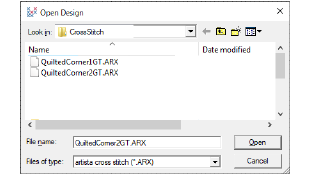
3Select ARX files from the Files of Type list.
4Select your file.
5Click Open. The cross stitches display as they will be stitched.