
Use Color Palette (Stitch and Color bar) to select a stitch color.
|
|
Use Color Palette (Stitch and Color bar) to select a stitch color. |
You can select stitch colors from the Color Palette before digitizing, or apply a new color to selected areas.
1Click or right-click the color palette to open it.
If you want the Select Thread dialog to remain open, right-click the color palette.
2Select a color.
Select a color from the color palette to apply to newly digitized areas.
Select a stitch block, then select a color to change its color.
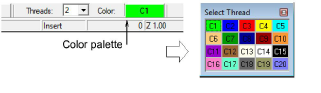
Stitches will be digitized in the selected color.
You can drag the Select Thread dialog and place it anywhere in the design window.