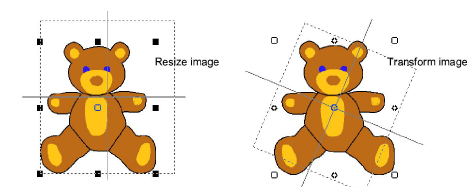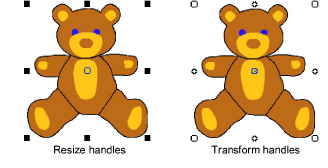
You can scale and reshape images once they are loaded into BERNINA Cross Stitch. However, if an image needs to be resized or rotated, it is best to do so during scanning. Scaling afterwards may distort the image.
1Insert the image.
2Click the Select icon.
3Click the image.
Eight resize selection handles appear around the image. Click and drag these to scale the image as you would any other object.
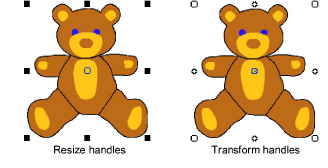
4Click the image again. Eight transform selection handles appear around the image. Click and drag these to rotate or skew the image as you would any other object.