
|
|
Save your design early and often. Use the ARX extension for saving cross stitch files.
1Select File > Save. If this is the first time you have saved the design, the Save As dialog opens.
2Select the cross stitch file type from the Files of Types list. You can only save in ARX format.
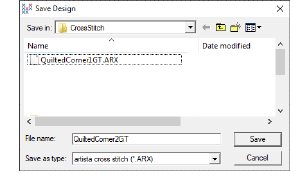
3Type a new name for the design and click Save.