
Click General > Grid to show or hide the grid. Right-click to open the Grid dialog.
|
|
Click General > Grid to show or hide the grid. Right-click to open the Grid dialog. |
Use the Options > Grid dialog to change grid settings:
Show or hide the grid
Show major lines (when grid is on)
Set the grid spacing
Change the color of major and minor lines.
1Right-click the Grid icon. The Options > Grid tab opens.
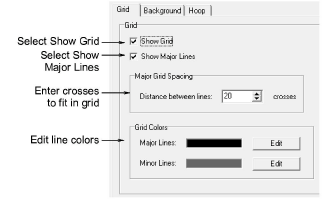
2Select the Show Grid checkbox to show grid lines.
3Select Show Major Lines to show major grid lines.
4Enter the number of crosses to fit between the major grid lines.
5Click Edit to change the color of the major and minor lines.
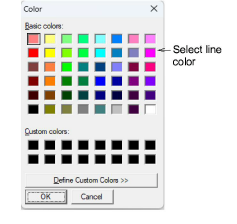
6Select from the available colors or define your own. Click Define Custom Colors to mix your own colors from the color wheel.
7Click OK.